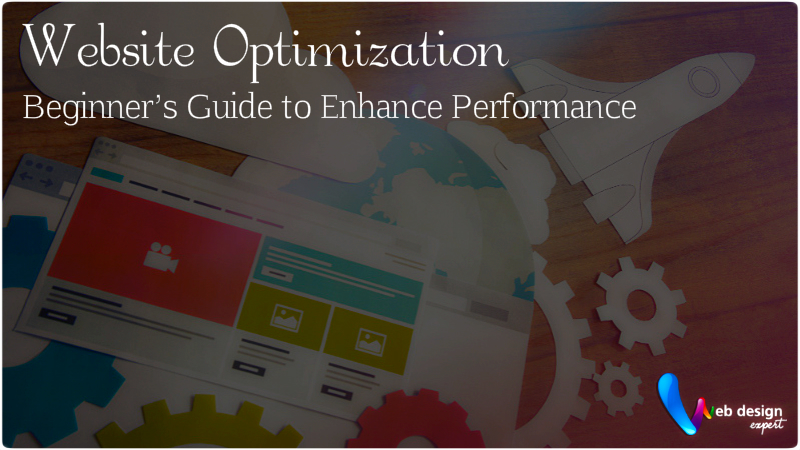WEBSITE OPTIMIZATION: A BEGINNER’S GUIDE TO ENHANCE PERFORMANCE
Would you not like your website to score high in Google’s optimization ranking? A slow and poorly performing site is one of the biggest drawbacks responsible for a business’ failure. It is an eyesore and most visitors will probably leave your site within seconds. Now, if you follow certain steps, you may as well reap the benefits of a brilliantly performing website, and thus, a high ranking one.
A website is much more than just text and information. In this digital world, only a high-performing website can fetch you the desired traffic. Here is a checklist of a site’s components and the measures that can make your site a hit among your target audiences.
Video
Video optimization is a prime aspect of a website’s success. One of the best video sharing websites is Vimeo. It can be a great platform for video hosting, as it compresses your video for performance optimization. It also degrades video quality for slow connections.
Another platform is YouTube, which not just hosts your video, but also allows you to download them from YouTube with the help of the youtube-dl tool, while at the same time configuring the videos as per the needs of your website.

Image
Most people make the mistake of throwing in high-quality images into their website to make it appear catchy. Hardly do they realize that it may check the page-load speed. Some website owners compress the images with tools, such as Optimizilla, where you can select the compression level after uploading the image and then download that compressed image. For some resources, you will notice, the size reduces over 70%, which is really helpful in increasing the page load time. There is no doubt that jpg is smaller than png. As far as compression of image is concerned, for JPGs, compressing an image 60 to 70% is good. For retina screens, increasing the JPG image size by 150-200% and compressing by 30-40% and then scaling it down is useful.
There are other tools too. In case you are using Windows, what can be better than FileOptimizer. The file format too is very important in this case. For logos, icons, text illustrations and signs, go for PNG. For high-quality images, JPGs are good. They take limited modifications and processing. It is better to avoid TIFFs and BMPs and choose GIFs for small images.
Lazy Load Images
As above-mentioned, image optimization is vital for reducing page load time on websites. However, even after you have optimized them properly, images can still weight quite a lot and this can have a negative impact on the time that your site visitors have to wait before they can access your site content. In all probability, visitors will get impatient and navigate somewhere else.
However, you can avoid such a situation by implementing lazy loading images after your images have been optimized.
Lazy loading images refer to images on websites that load asynchronously – that is, images load after the above-the-fold content has fully loaded. This means that if website visitors do not scroll to the bottom of the page, the images that are placed there will not load.

This approach is particularly beneficial for image-heavy websites.
The lazy loading technique is also applicable to websites that make use of a lot of video content. With the help of this technique, the loading of non-critical resources will be deferred. Non-critical elements on a website will only be loaded once it is required, thus, improving the performance of the website and providing visitors with n outstanding user experience.
Compression
Google says that the cyber world witnesses loss of 99 years of human years owing to Web content, that is uncompressed. And, even though, most of the recent Web browsers support capabilities of content compression, every website does not deliver compressed content. These bandwidth-hogging websites give their visitors a very bad time. The main reasons behind such unfavorable attitude are Web proxies, misconfigured hosting servers, antivirus software and old browsers with bugs.
In a normal browser-server interaction where uncompressed content is being delivered, while the browser claims to be a champion and the server finds a file and throws in a response code of over 200 KB, the end-user waits for more than a few seconds before getting the content.
These compression tactics from Google can help deliver content with less hassle.
Consistent HTML And CSS Code Via
1. Thorough quoting of HTML tag attributes.
2. Consistent lower case
3. Alphabetize CSS key-value pairs in the same order to specify them.
Minify HTML, JavaScript And CSS
Make use of GZIP compression. Gzip is a format for file compression understood by most of the browsers. It runs behind the scenes and you will not even get to know that is working. GZIP finds similar code instances and strings, replaces them temporarily with short characters. Browsers decompress gzipped files and bring them back to their initial shape. Make sure that your hosting service offers a gzip option. In the event that it does not, you may add it to your server-side code.

Minification
The method of moving unnecessary characters from code without impacting its functionality, i.e., new-line characters, whitespace and so on is called minification. This lets you reduce the size of the file you are transferring via the Internet. Since it makes your code obscure, hackers too cannot detect the weak places in the security system easily.
Nowadays, minification is conducted as part of the build process with Gulp or an alternative.
Speed optimization is not only about decreasing the size of a page. Bringing down the number of client-server requests to deliver website content to Web browsers is a crucial part of site speed optimization. Even though the number of requests is not as significant as they were, you can be grateful for the improvements with HTTP/2.
It is important for external files and inline JavaScript not cached. Google suggests that you should minify all JS files more than 4096 bytes in size. A meticulous approach toward designing a website which is speed optimized would include a strong intent on removing unwanted bytes from the code. Deleting additional spaces, line spaces and indentation and using all the coding space available, reducing the total size of front-end files and website core.
For websites that have already been developed without utilizing this strategy, bringing together multiple server requests into single ones efficaciously lowers page load time.
But, too much of HTML Minification leads to the loss of faith of the website code, with user agents taking CPU power and uncurbed memory cycles in “guessing” the resources that have missed. Keeping tabs on page load performance alters in response to applying each minification procedure individually ensures that only the unwanted spaces and code get deleted. JavaScript, CSS and HTML minification share common advantages: less number of HTML requests, decreased network latency, speedy browser downloading and execution, improved compression and finally boosting page speed, thus, offering higher scores on measuring tools for website speed.
Network For Content Distribution
CDN or content distribution network is a network allowing users across the globe to be close to your content, geographically. In case a user has to load a large image from Indonesia, but your server is in the UK, this will take longer than if your server had been in Jakarta.
With the help of a CDN, you can make use of proxy servers situated throughout the world, letting your content to be loaded more quickly, whether the end-user is in the UK or in Indonesia. The speeding up of the delivery of content results in decreasing your latency.

Caching Of Browser
Storing static files in the browser’s cache is a very effective way to enhance the speed of your website, especially when the same client visits repeatedly.
When your home page is loaded, your server gets a request to get data.
Website developers look for simplicity in website design code. A website code easier to make, read and maintain brings forward efficacious website development processes. This consists of making use of the available code functions on a frequent basis to reduce extensive coding for website functionality.
But, attaching too many irrelevant loops and unwanted code lines, enhances page rendering times by a few milliseconds. A torrent of website traffic can increase the milliseconds to a range, which is quite below the acceptability norms. Webmasters can decrease these response times by rendering cached copies of the content requested rather than delivering it on a repeated basis as a response to each single user request that ping the server.
Web cache is a mechanism that temporarily stores copies of web content to fulfill certain user requests from the cache database in the event that specific conditions are met. This helps to reduce the number of client-server round trips taken in delivering website content to the requesting browsers, thus, the speed of the website is enhanced.
To sum up, when it comes to website optimization, this guide is only the tip of the iceberg as there is no one-size-fits-all solution for speeding up and enhancing the performance of your website. Performance bottlenecks can be experienced by you in several different areas according to the service you are offering and the amount of traffic you are receiving. It might be that you are in need of a server with more RAM, maybe you need more servers or it might be that triple-nested for-loop is in need of some refactoring.
So, ultimately, the decision of what’s best for your website will have to made by you on the basis of measurements. But, remember to not waste your time and resources in optimizing website elements that do not require optimization. The strategy that you can follow is thorough analysis and assessment of your website for finding out faults and accordingly going ahead with the areas that are in dire need of improvements.